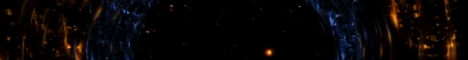top of page

How to Purchase
You can from any Product page, and also from the "Products" Page,
press "Add to Cart" And then click on the Shopping Cart

Add to cart

Add to cart
1/1
After this Go To Purchase

Go To Purchase

Go To Purchase
1/1
Note: There are discounts and Coupons in "Products" Page (so follow)

Coupons

Coupons
1/1
And when you make a decision, put the discount Coupon here: (Payment page)

Payment page

Payment page
1/1
Cheers :)
bottom of page