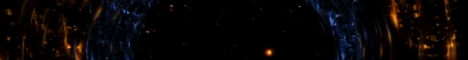Kontakt Activate Library
Activation - About my libraries If there is "Activation" button


There Are Some options, that is happening to you.
If you add a Library (until the last legacy version that is 5.6.6)
and you have "Demo" text when you open the "nki" file or "nkm" file (Instrument or Multis)
So you need To Check, if you have "Kontakt Full" And Not "Kontakt Player"
(i uploded to my website, the Full version of my Kontakt so Click Here)


if you have "Kontakt Full" And you still see the "Activation" button
The reason is:
i work independent (Third-Party Sample Libraries),
and not under NI (Native Instruments) and "Native Access" platform.
it mean my Libraries is half "encoded"
Not required from you to add the Library, you can load the library without adding the Library
just Drag & Drop the NKI,NKM file into KONTAKT, also you can use with "quick way" method.
If you add a library from kontakt from 5.6.8 version (and latest version etc) until today
and through the method of "Native Access" Platform (manage Libraries & after put Serial)
so correctly there is serial numbers for "Aviram Harp Guitar & Aviram Music Box"
but my Libraries is half "encoded"
When the version 5.0 of Aviram Arabic Strings get out it will be avilbale. (full encoded & with NKS)
Right now I'm giving a temporary serials, and limited numbers
(in the future will be an unlimited number, for customers)
also If you add a library from 5.5.2 (legacy version) until 5.6.8 (latest version etc) different option:
if the interface works, and you have a "Sound" you dont need to put a "Serial Number".


Cheers :)